Rollup Reports
Rollup Reports allow you to review the performance of multiple profiles on the Urchin “Home” page. The “Home” page provides three views: "Basic"(available in Urchin 6.602), “Admin“ and “Business”, which you can select from the “View” drop-down list.
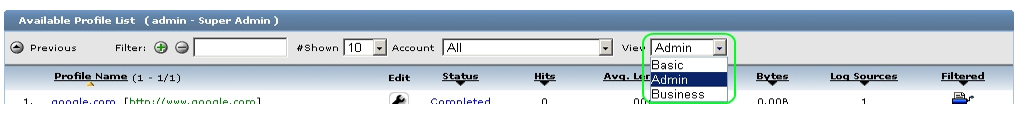
Clicking the “Edit” button navigates to the Profile Settings/Reporting tab. The “Status” column displays the current status of the profile. This status is independent of the selected date range. The “Filtered” icon ( ![]() ) appears next to profiles that have been filtered. Profiles without attached CPC sources display the “Ads Accounts” icon (
) appears next to profiles that have been filtered. Profiles without attached CPC sources display the “Ads Accounts” icon ( ![]() ). Click the “Ads Accounts” icon to navigate to AdWords. If CPC sources have been associated with the profile, the “Ads Accounts” column displays the number of CPC sources. To see the reports, click on a profile name. To navigate to the actual site, click the link next to the profile name.
). Click the “Ads Accounts” icon to navigate to AdWords. If CPC sources have been associated with the profile, the “Ads Accounts” column displays the number of CPC sources. To see the reports, click on a profile name. To navigate to the actual site, click the link next to the profile name.
The Basic, Admin, and Business views are shown below.
Basic View
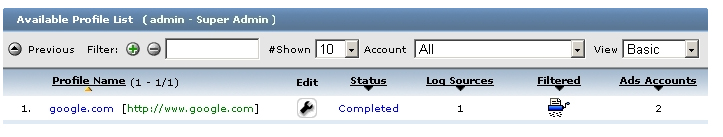
Admin View
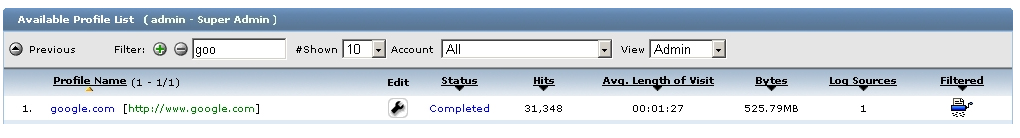
Business View
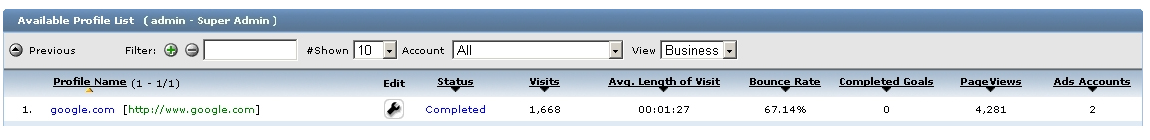
The Date Range selector allows you to choose data for the most recent day, week, month and year.
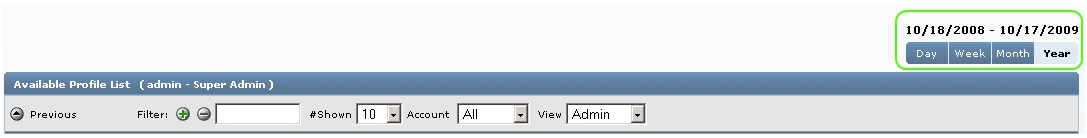
Data for the chosen date range is displayed in "Hits", "Avg. Length of Visit", "Bytes", "Visits", "Bounce Rate", "Completed Goals", and "PageViews" columns. The rest of the columns ("Profile Name", "Status", "Log Sources", "Filtered" and "Ads Accounts") display current information about the profile.
Each user can see data according to his or her permissions. The following tables compare permissions settings.
Basic
“Basic” overview page |
||||||
User Admin Level |
Profile Name |
Edit |
Status |
Log Sources |
Filtered |
Ads Accounts |
User |
V |
X |
X |
X |
X |
X |
User-No Update |
V |
X |
X |
X |
X |
X |
Account Admin |
V |
X |
X |
X |
V |
X |
Super Admin |
V |
V |
V |
V |
V |
V |
Admin
“Admin” overview page |
||||||||
User Admin Level |
Profile Name |
Edit |
Status |
Hits |
Avg. Length of Visit |
Bytes |
Log Sources |
Filtered |
User |
V |
X |
X |
V |
V |
V |
X |
X |
User-No Update |
V |
X |
X |
V |
V |
V |
X |
X |
Account Admin |
V |
X |
X |
V |
V |
V |
X |
V |
Super Admin |
V |
V |
V |
V |
V |
V |
V |
V |
Business
“Business” overview page |
|||||||||
User Admin Level |
Profile Name |
Edit |
Status |
Visits |
Avg. Length of Visit |
Bounce Rate |
Completed Goals |
Page Views |
Ads Accounts |
User |
V |
X |
X |
V |
V |
V |
V |
V |
X |
User-No Update |
V |
X |
X |
V |
V |
V |
V |
V |
X |
Account Admin |
V |
X |
X |
V |
V |
V |
V |
V |
X |
Super Admin |
V |
V |
V |
V |
V |
V |
V |
V |
V |
Beginning with Urchin 6.602, the default Home Page (RollUp Reports) view for each user can be manually set in the Urchin configuration database via the uglobals.uigl_rollup_view_type and uusers.uius_rollup_view_type fields:
- uglobals.uigl_rollup_view_type values:
- 0: auto
- This is the default value in the db. In this case the global value for the view type is inferred from the user type:
Super Admin, Account Admin -> Admin view; User, User-No Update -> Business view
- This is the default value in the db. In this case the global value for the view type is inferred from the user type:
- 1: Basic view
- 2: Admin view
- 3: Business view
- 0: auto
- uusers.view_type:
- -1: Use Global Value
- This is the default value whenever a new user is created. This corresponds to using the global rollup view type (uglobals.uigl_rollup_view_type) as the view type for this user.
- 0: auto
- In this case the user's view type is inferred from the user type:
Super Admin, Account Admin -> Admin view; User, User-No Update -> Business view
- In this case the user's view type is inferred from the user type:
- 1: Basic view
- 2: Admin view
- 3: Business view
- -1: Use Global Value
IMPORTANT USAGE NOTES
- Attempting to log in to an account that contains a large amount of data may result in the following error:
Session Error - unable to call default routine. (2002) Please login again.
- This is caused when the data extraction for rollup reports exceeds the default APPLICATION_TIMEOUT of 45 seconds. The following workarounds are suggested:
- Increase the APPLICATION_TIMEOUT value in session.conf file to a larger value so that this issue disappears. Please note the repercussions of this change.
- Change view type to "Basic View" by updating uglobals.uigl_rollup_view_type and all uusers.uius_rollup_view_type fields in the Urchin configuration database with value '1'.